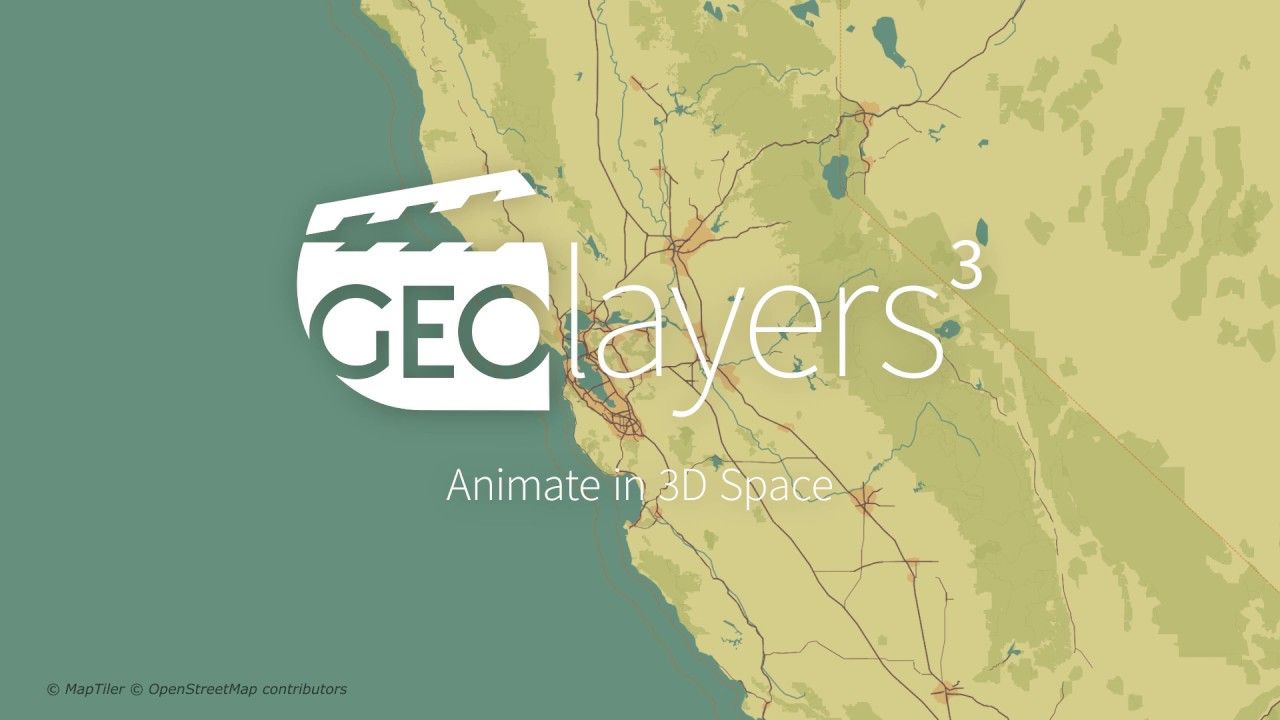"I'm much more confident"

"Exactly what I needed"

"Love your teaching style"
Learn To Create Stunning Map Animations With GEOlayers 3
If you're new to GEOlayers 3 and eager to create captivating map animations, you're in the right place! In this step-by-step guide tailored for beginners, I'll walk you through the process of using GEOlayers to craft visually striking and attention-grabbing map animations. No prior experience required.
What is GEOlayers?
GEOlayers 3 is an After Effects plugin for designing and animating maps.
Easily create any type of map animation you like inside of After Effects. Draw shape layers, highlight country borders, streets, regions, animate driving routes and more... Anything in the world that has geodata can be integrated into After Effects. Use my affiliate link below, to checkout the program.
Learn About GEOlayers HERE >What My Student Are Saying
See what results my students are getting from my courses


Subscribers
Video Views
Products Sold
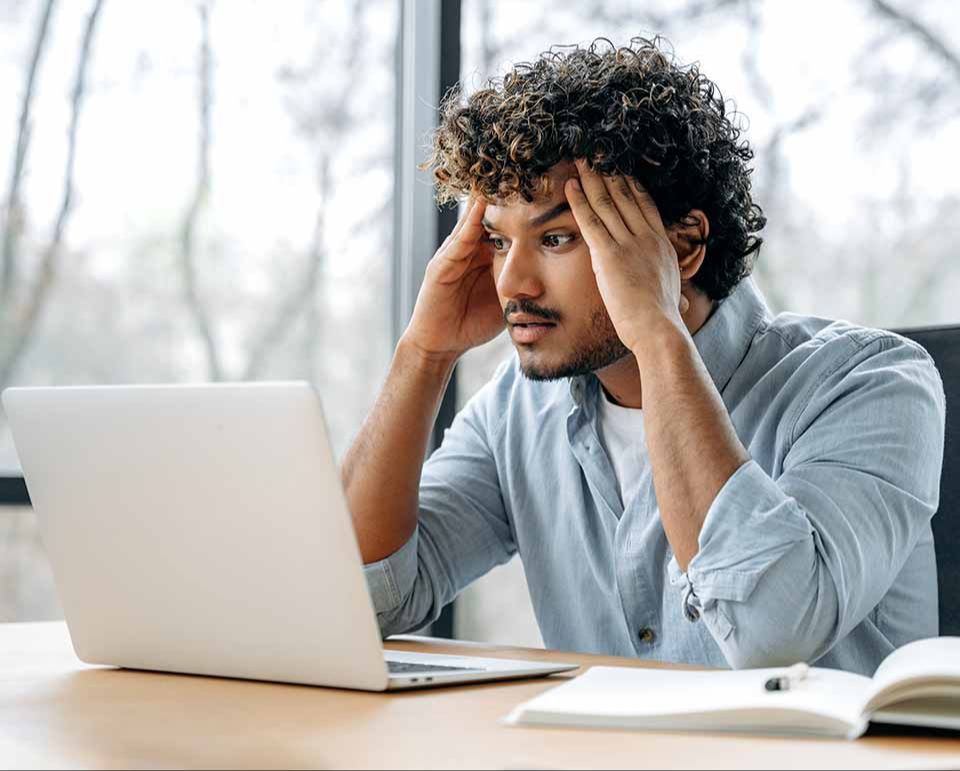
Almost 80% of students online quit before they want to.
That's because, for many students they get frustrated when they don't have clear instructions or know what to do next.
![]() Feeling technically overwhelmed
Feeling technically overwhelmed
![]() Have a vision but not sure how to make it
Have a vision but not sure how to make it
![]() Following YouTube videos is too hard
Following YouTube videos is too hard
![]() Too time consuming to learn
Too time consuming to learn
![]() Training is too boring
Training is too boring
Maybe you can relate to this...
- You want to make maps like the journalism/informative videos you watch online.
- You’ve always wanted to learn map animation but don’t know where to even start.
- Maybe you've tried After Effects but you find it very frustrating because you don't know how to properly use it.
- What are right tools, systems and strategies I should be using to create compelling maps?
- How do I use GEOlayers properly and effectively?
Well you're in the right place! I stand by this course as one of the simplest & fastest ways to learn GEOlayers and create beautiful map animations - without any prior experience!
JOIN COURSE NOW >
Introducing
GEOlayers Mini Course
An online mini course with a step by step introduction into using GEOlayer 3 within After Effects. I'll teach you how to create amazing map animations using After Effects + GEOlayers. Even if you are a beginner and have never used them before.
- flat pack fx
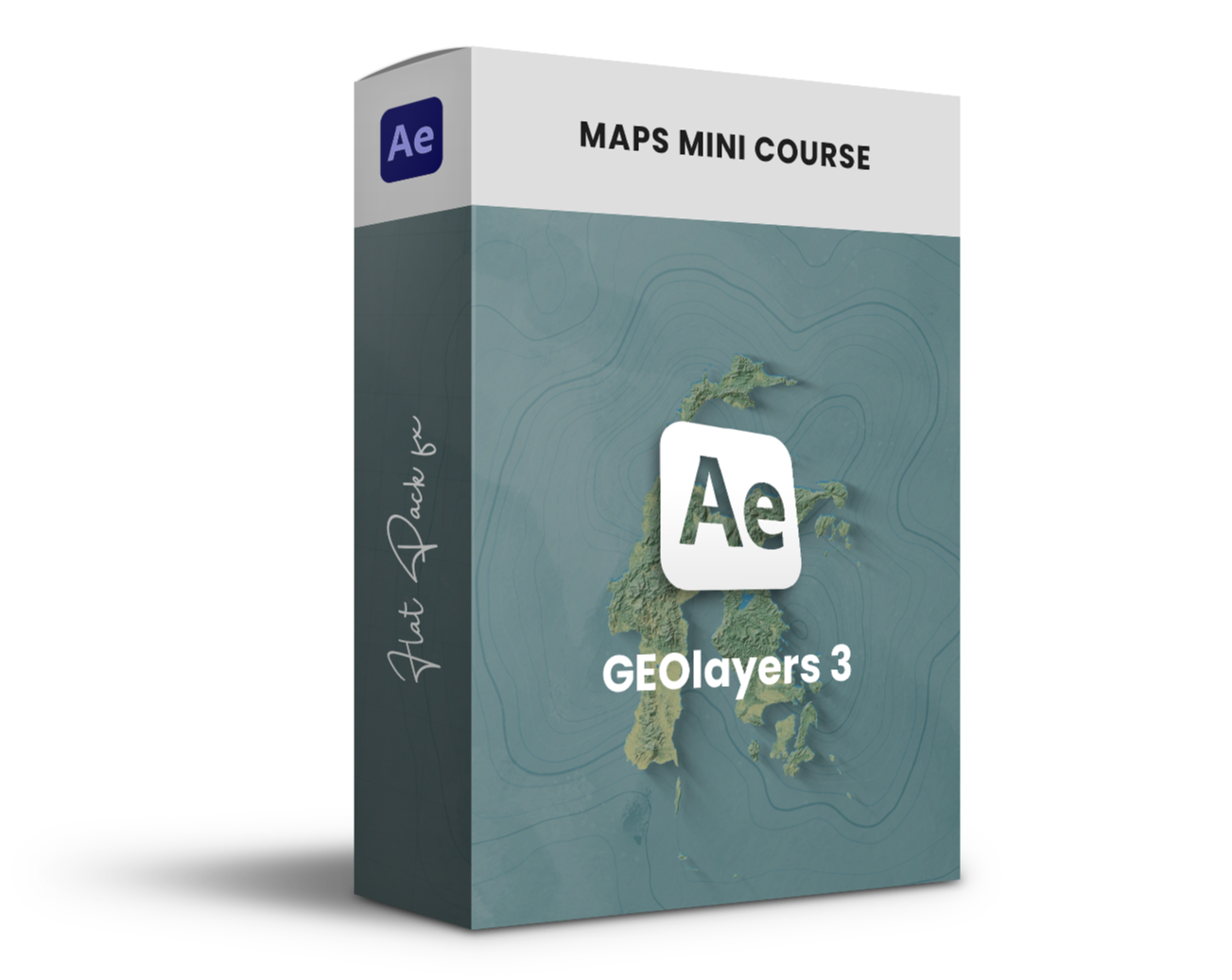
This course will teach you how to overcome the technical hurdles stopping you from creating map animations
What Would It Feel Like Too...
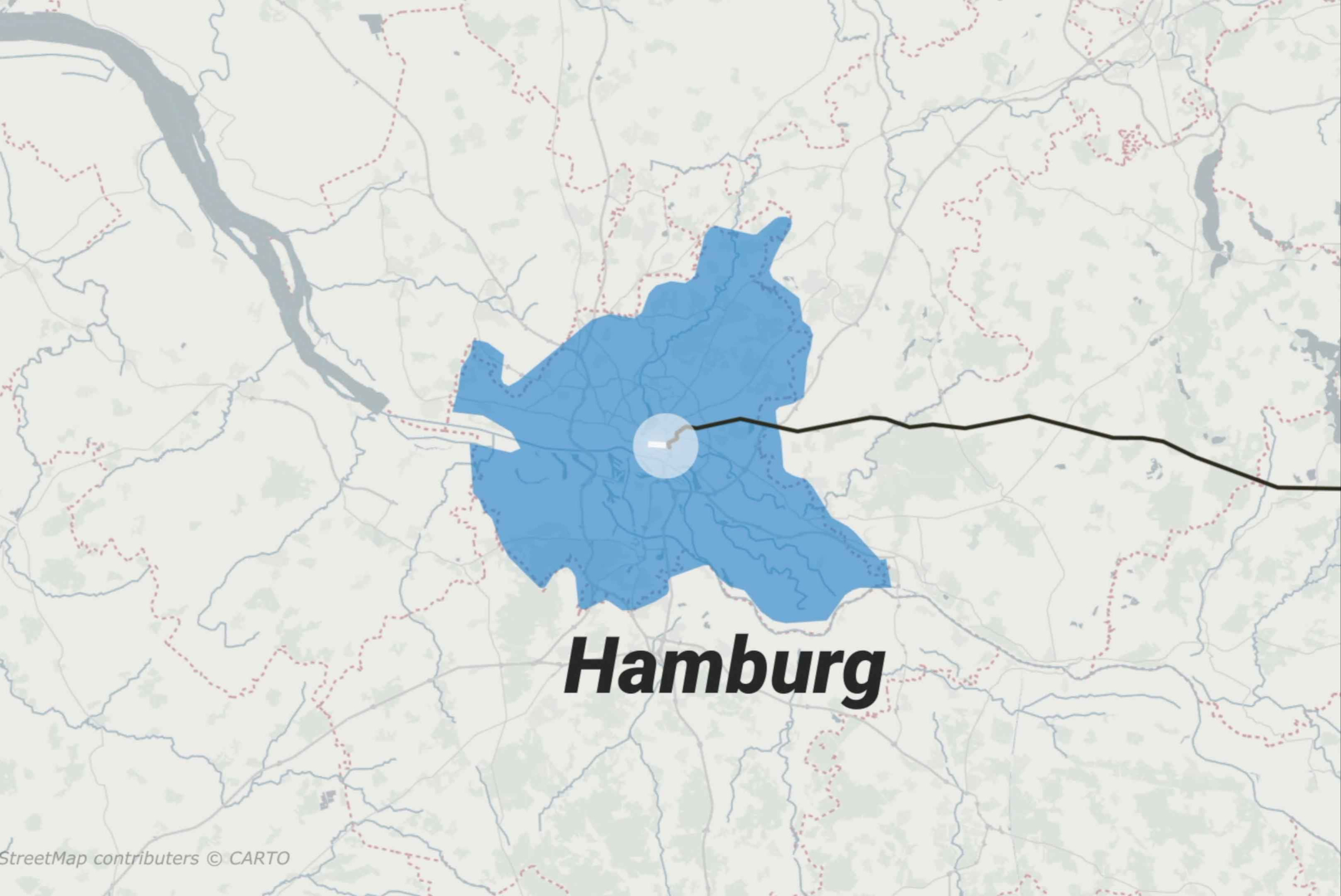
Have Confidence
Have the confidence and know how, so that you can focus on your creative thinking and ultimately making fun animations.
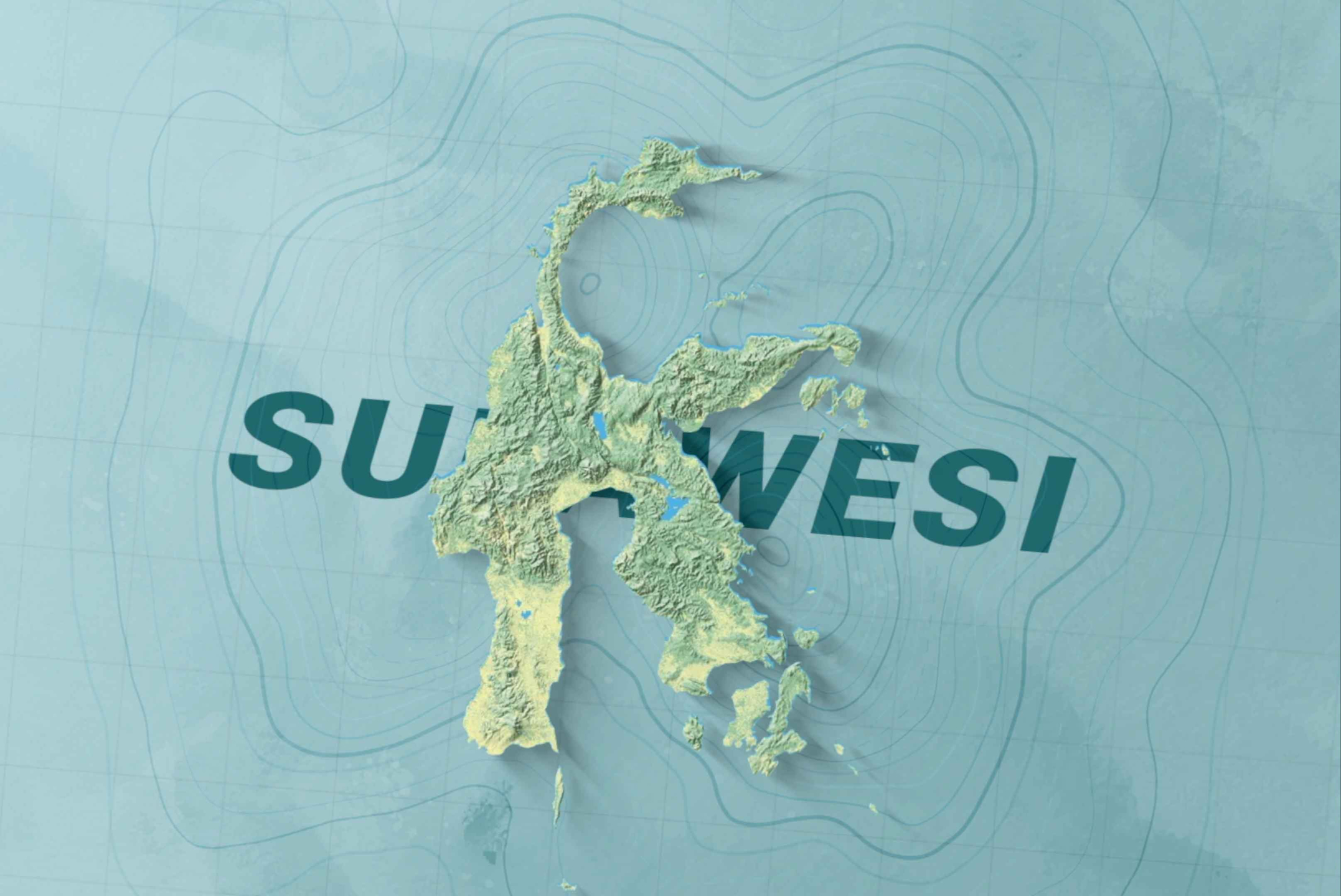
Gain Freedom
Having confidence in GEOlayers will give you the freedom to be able to make your own animations. You'll no longer have to spend hours searching through YouTube.
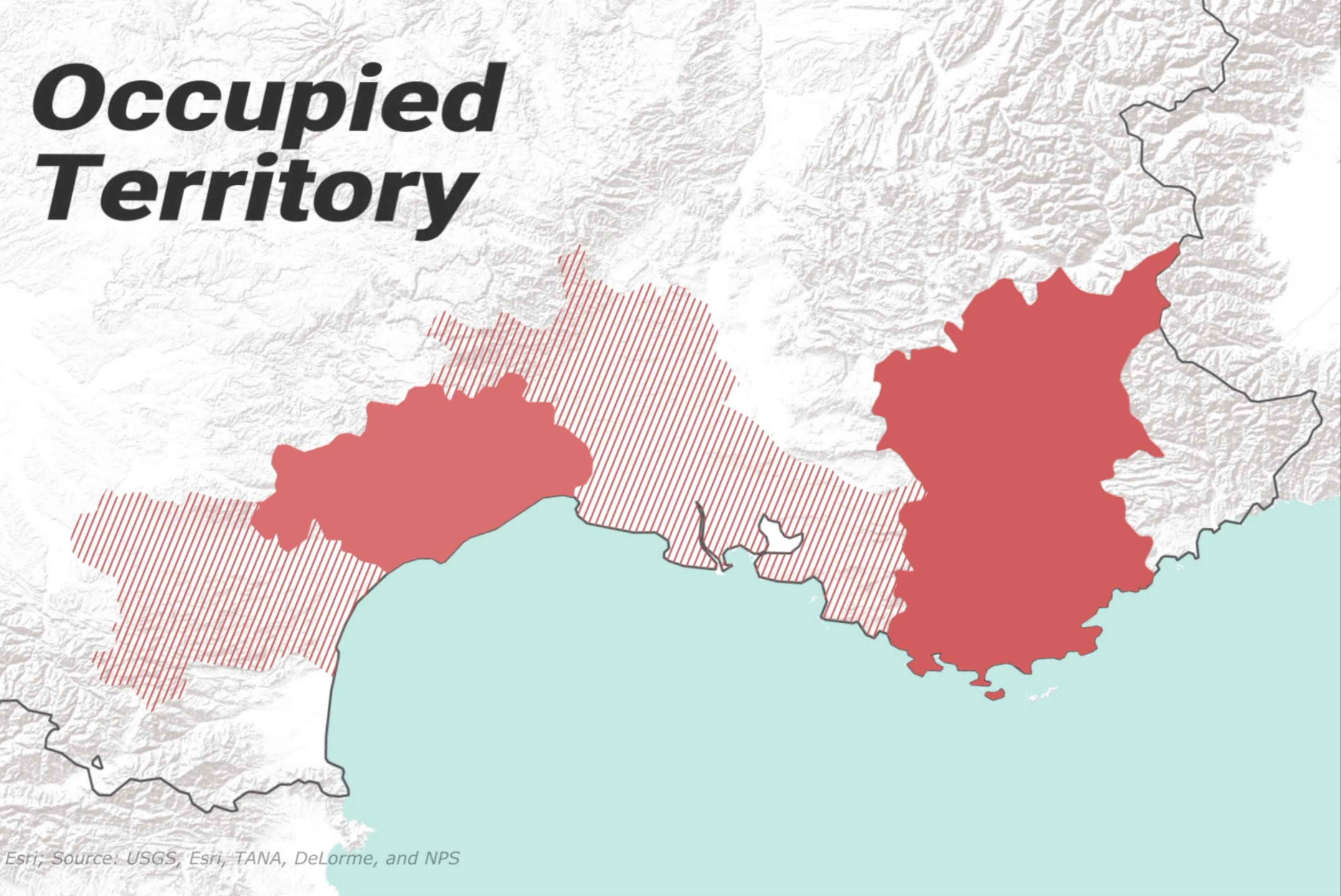
Unleash Creativity
This course will help you overcome the roadblocks and barriers you currently face. This will allow you to unleash your FULL creative potential.
Beautiful Maps You'll Learn
Here are some of the 9 unique map animations you'll be making
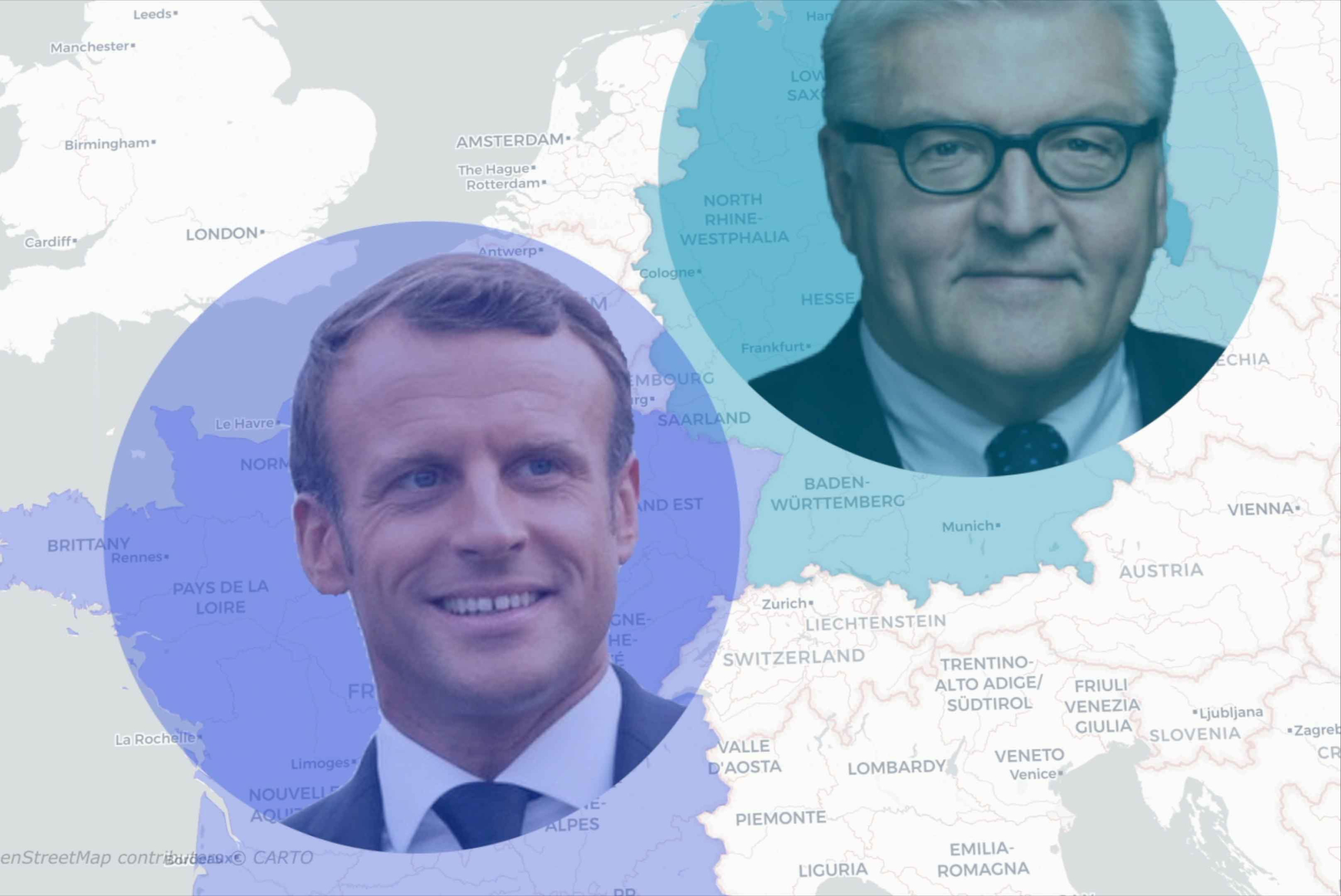
Master The Basics
I'll take you on a journey through the fundamental principles of GEOlayers 3, assuming no prior knowledge. We'll explore each step in a clear and concise manner, ensuring you grasp all the essentials you need to know.

Conflict Maps
Among the top inquiries I receive for animated presentations, conflicts and warfare consistently rank high. In this demonstration, I'll showcase some of the most prevalent animations and effects that I've seen.

Captivating Data
It's not just about presenting information but rather about crafting a remarkable and captivating experience. Allow me to guide you through the art of presenting your data in a manner that truly sets it apart.
Unleash Your Creativity
Within GEOlayers, a world of map design possibilities awaits, ready to be unlocked using the built-in tools. I'll guide you through the process of customizing existing maps and applying stylization techniques to create one-of-a-kind, visually captivating designs. By harnessing the power of simple design principles, you'll discover that the potential for creative map designs is truly limitless!
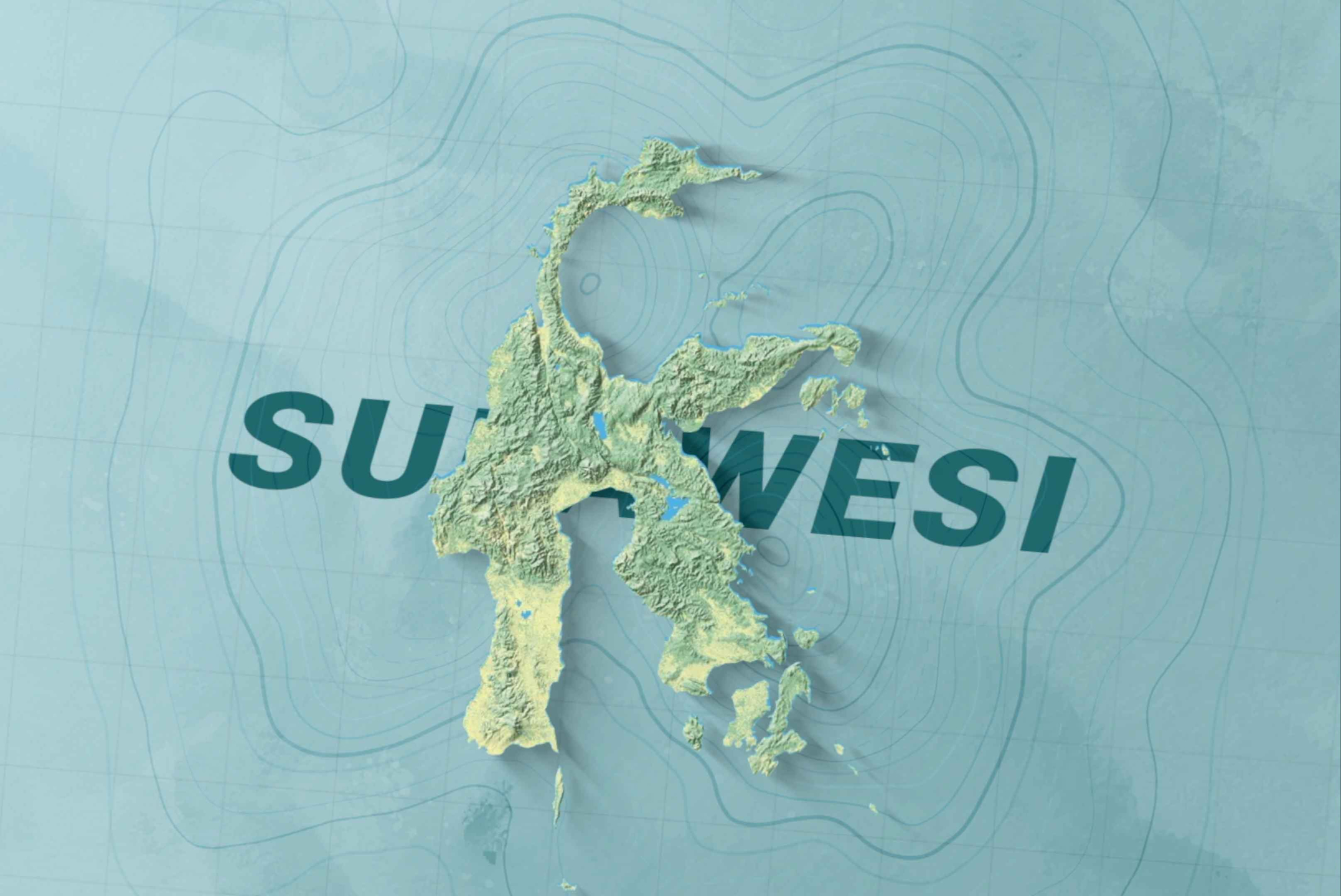



180+
Minutes of Content

9
Video Lessons

9
Unique Maps
What Students Are Saying About My Other Courses

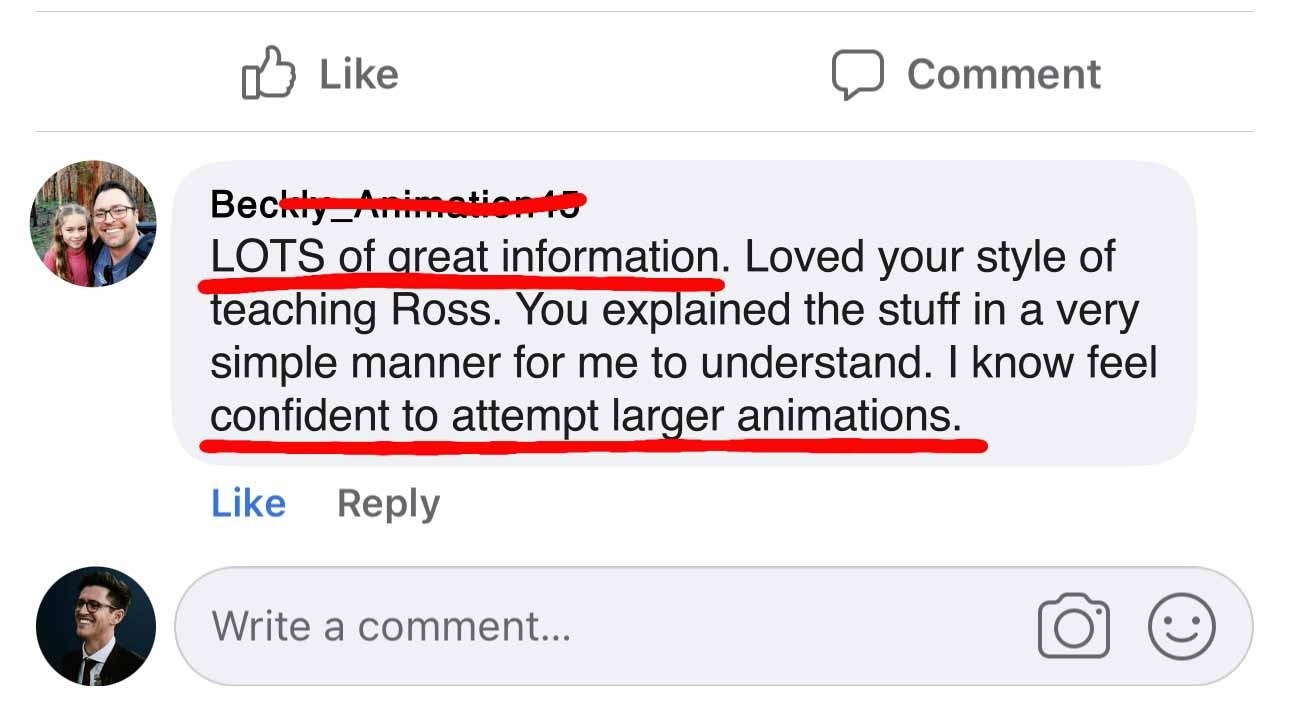
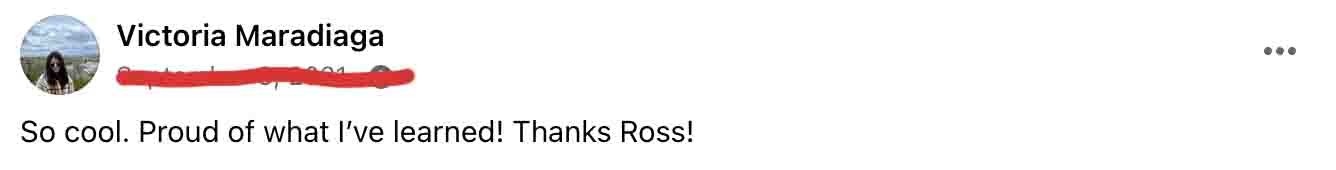

Biggest Mistakes Beginner Animators Need to Avoid!
Certificate Of Completion

Pricing Options
Choose the best option for you! You require your own copy of GEOlayers 3, we do not include a copy with the course.

- FULL GEOlayers 3 Course Full Mini Course with lifetime online access (You require your own copy of GEOlayers 3 Plugin)
- Subtitles Included Spanish + English Included. More subtitles can be added on request. Simply contact our support after purchase to request a certain language.
- 9 unique maps & lessons
- Motion Hero Mini Course
- Student Hub Access
- 5 Modules & 50+ Animations
- Premium Support

- FULL GEOlayers 3 Course Full Mini Course with lifetime online access (You require your own copy of GEOlayers 3 Plugin)
- Subtitles Included Spanish + English Included. More subtitles can be added on request. Simply contact our support after purchase to request a certain language.
- 9 unique maps & lessons
- Motion Hero Mini Course My Exclusive Motion Hero Mini Course Learn how to create animations from concept to design in After Effects. I walk you through how I concept, design, and create a complete animation in After Effects (This course is not available anywhere else)
- Student Hub Access
- 5 Modules & 50+ Animations
- Premium Support

- FULL GEOlayers 3 Course Full Mini Course with lifetime online access (You require your own copy of GEOlayers 3 Plugin)
- Subtitles Included Spanish + English Included. More subtitles can be added on request. Simply contact our support after purchase to request a certain language.
- 9 unique maps & lessons
- FULL Animation Master Course FULL Animation Master Course The ultimate animation course for After Effects. Gain the confidence to create amazing animations.
- Student Hub Access A free community space for course students to chat, ask questions, share work, and join course-specific threads. Automatically granted with any Premium or Ultimate Flat Pack FX course purchase.
- 5 Modules & 50+ Animations
- Premium Support Your questions are given priority over the priority support questions. Questions are answered by both Ross & team generally within 24 hours.
Who Is This Mini Course For?
If any of these people sound like you, then this course will be of great benefit to you

You’ve always wanted to learn map animations but don’t know where to start

You've tried but can never seem to replicate the results yourself

You're a complete beginner or intermediate GEOlayers user

You want to make map animations like the creators you see online

You want to be able to make your own maps without having to watch YouTube vids
...But YouTube is Free
As we know YouTube tutorials are perfect for how to do a specific task, but not how to properly learn the program. I offer a structured plan to learn the skills that will allow you to create your own videos and rely less on YouTube tutorials.
At The End Of This Course, Where Will You Be?
Imagine you’ve just finished the course and your beaming with confidence and motivation because you now have the skills to be able to tackle your own animations for your next video.
Now compare this to the last animation you attempted, all the mistakes you made, the hours spent watching YouTube tutorials trying to make it work, the frustration that you just can’t get the desired results.
Do yourself a favour and invest in a step by step plan that is guaranteed and proven, and make life easier for yourself. See you on the inside…
- flat pack fx


- FULL GEOlayers 3 Course Full Mini Course with lifetime online access (You require your own copy of GEOlayers 3 Plugin)
- Subtitles Included Spanish + English Included. More subtitles can be added on request. Simply contact our support after purchase to request a certain language.
- 9 unique maps & lessons
- Motion Hero Mini Course
- Student Hub Access
- 5 Modules & 50+ Animations
- Premium Support

- FULL GEOlayers 3 Course Full Mini Course with lifetime online access (You require your own copy of GEOlayers 3 Plugin)
- Subtitles Included Spanish + English Included. More subtitles can be added on request. Simply contact our support after purchase to request a certain language.
- 9 unique maps & lessons
- Motion Hero Mini Course My Exclusive Motion Hero Mini Course Learn how to create animations from concept to design in After Effects. I walk you through how I concept, design, and create a complete animation in After Effects (This course is not available anywhere else)
- Student Hub Access
- 5 Modules & 50+ Animations
- Premium Support

- FULL GEOlayers 3 Course Full Mini Course with lifetime online access (You require your own copy of GEOlayers 3 Plugin)
- Subtitles Included Spanish + English Included. More subtitles can be added on request. Simply contact our support after purchase to request a certain language.
- 9 unique maps & lessons
- FULL Animation Master Course FULL Animation Master Course The ultimate animation course for After Effects. Gain the confidence to create amazing animations.
- Student Hub Access A free community space for course students to chat, ask questions, share work, and join course-specific threads. Automatically granted with any Premium or Ultimate Flat Pack FX course purchase.
- 5 Modules & 50+ Animations
- Premium Support Your questions are given priority over the priority support questions. Questions are answered by both Ross & team generally within 24 hours.